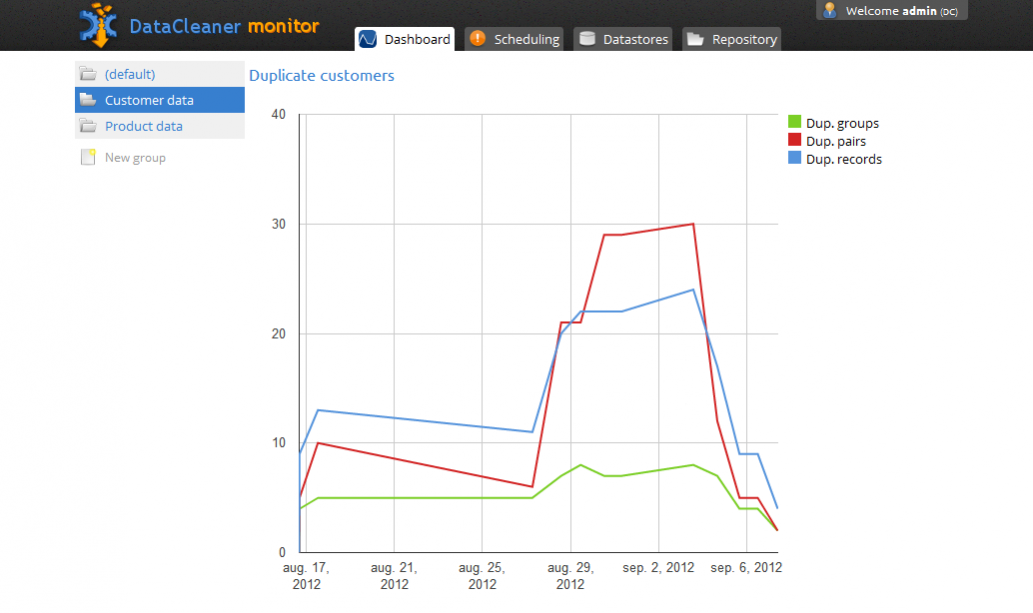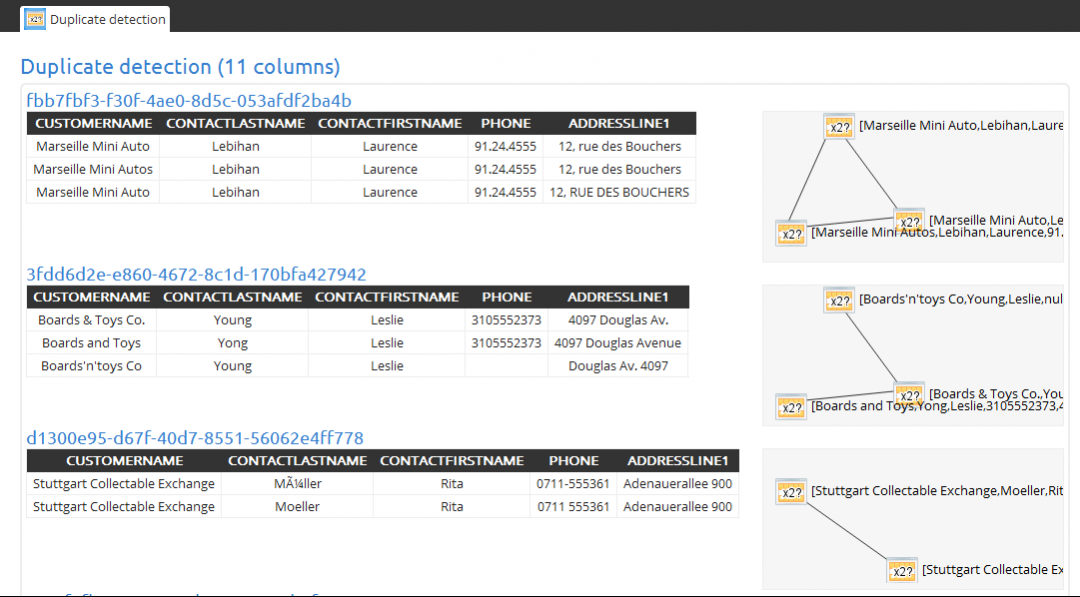DataCleaner 5.1.5
Free Version
Publisher Description
DataCleaner is a data quality analysis application and a solution platform for DQ solutions. It's core is a strong data profiling engine, which is extensible and thereby adds data cleansing, transformations, enrichment, deduplication, matching and merging.
Website:
Features
- Profiles and analyzes your database within minutes!
- Access almost any datastore - Oracle, MySQL, PostgreSQL, MS SQL Server, MongoDB, CUBRID, CSV files, Excel spreadsheets, dbase and more
- Discover patterns in your textual data with the Pattern Finder
- Find out which values occur the most with the Value Distribution profile
- Cleanse your contact details with name and address validations
- Detect duplicates using fuzzy logic and configurable weights and thresholds
- Merge your duplicates and create a single version of the truth
- Write data back to relational databases, CSV files, Excel spreadsheets or MongoDB databases
About DataCleaner
DataCleaner is a free software published in the Accounting & Finance list of programs, part of Business.
This Accounting & Finance program is available in English. It was last updated on 29 March, 2024. DataCleaner is compatible with the following operating systems: Linux, Mac, Windows.
The company that develops DataCleaner is arjansh. The latest version released by its developer is 5.1.5. This version was rated by 1 users of our site and has an average rating of 3.0.
The download we have available for DataCleaner has a file size of 158.50 MB. Just click the green Download button above to start the downloading process. The program is listed on our website since 2016-11-21 and was downloaded 36 times. We have already checked if the download link is safe, however for your own protection we recommend that you scan the downloaded software with your antivirus. Your antivirus may detect the DataCleaner as malware if the download link is broken.
How to install DataCleaner on your Windows device:
- Click on the Download button on our website. This will start the download from the website of the developer.
- Once the DataCleaner is downloaded click on it to start the setup process (assuming you are on a desktop computer).
- When the installation is finished you should be able to see and run the program.